I know this adapter is several years old, and is essentially old technology. I was given one recently to replace a Linksys PCIMCIA wireless card I had that was damaged. I installed the driver for the Belkin USB card and set up my WPA-PSK TKIP encryption using Windows, killed the Belkin manager (because I really find extra software annoying), and was off. It worked fine for a few minutes, then the connection dropped. I uninstalled and reinstalled it, same thing. I turned to the Belkin manager, and experienced the same thing. After some poking around, I found it kept defaulting to WPA-PSK AES encryption, which is incorrect for my setup. So finally I dug into the driver a little.
I opened f5d7050v2.exe in WinRar and extracted the files, since the file is a self extracting CAB file, then ran Windows through the installation specifying where I extracted the files to. Windows then prompted me for the CD for the card, which I didn't have, but I knew wasn't going to have RT2500usb.SYS. Unfortunately WinRar cannot open the CAB files that were extracted from f5d7050v2.exe, so I was stuck with what was there. Looking at the files present, RT2500~6.SYS looked suspiciously like the file requested, so I renamed it, and viola, Windows accepted it, and a few seconds later, I was online. rt25u98.sys was another option, but I believe that is for Win98 or such.
I left the computer on for a while, and several hours later, the connection is still solid. So the problem is a bug in Belkin's software insisting on it's preferred encryption over what you specify, so when Windows(?) tries to refresh the connection(?), Belkin's software tells Windows what encryption type to use, and kills the connection.
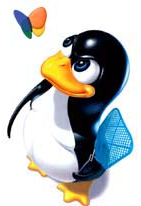
No comments:
Post a Comment