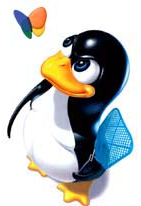When I set up Automatic updates on my Windows XP Pro machine, I chose to 'download and prompt me to install'. I did this because I know some updates Microsoft pushes break things, and I prefer not to have to scratch my head over what happened, and then suddenly realize it is post 'Patch Tuesday'.
For the past few months (or is it longer... I've lost track), whenever I get notification of updates being ready, I click of to install. However, after dutifully installing updates, my sound mixer has gone MIA. A simple reboot fixes the issue. But wasn't XP touted as "fewer reboots"?
Ok, let me explain (seeing as this is my first post)...
I am a bit of a power user. I normally have Gaim open and at least one chat, and Firefox with dozens of tabs. And that is what I almost always have open. I have more open that changes from time to time. And, yes, I am into open source, Linux and FreeBSD even. But I have also used Windows since 3.11. I can do near anything a savy user can do in either of said OSes.
So, whenever I install updates from Microsoft, I, like everyone else get these annoying popups demanding I restart my computer every 10 minutes despite my constant click of "remind me later". There are supposed to be ways to increase the 10 minutes to several hours, but they haven't worked for me. Instead, I found System Internals' Process Explorer (now Microsoft owned) nicely shows what svchost is running, so you know which svchost is running the windows update program (wuaclt? I don't pay much attention). I found it works quite well to kill the program, and the annoying popups stop. Simple. So I go about my merry business until I am ready to restart. Keep in mind, computers are about serving the user after all.
That works fine. No issues. However, while going about my merry business, I notice sound does not work. Investigation reveals I have no mixer installed. But I was listening to audio with no issues just before the update occurred! A simple reboot has been found to resolve this issue. But again, XP was supposed to reduce the number of reboots needed. My Linux machine (running Fedora Core 5 ftr, and needs to be updated to FC6 or Gentoo) doesn't have to be rebooted except when I alter the kernel. Hmm. And this Linux machine IS my primary machine. Similarly my FreeBSD machine (6.1), which isn't used as actively, but is still used doesn't need rebooted unless I need to alter the kernel. Yet my XP machine needs to be rebooted at least once a month, if for no other reason, "to get sound" back.
True, I could refuse the updates, as I don't use IE (and I refused the IE7 update), and I don't go to sites that pose a danger, and I am properly firewalled, etc. But updates are supposed to fix problems. At least they do with Linux/BSD. Yet consistently, Microsoft updates break something forcing me to reboot, which is usually a hassle. Windows still doesn't re-open tasks that were previously opened, which Linux (KDE) does. So, why exactly does updates intentionally break the sound card? Well, that is an issue I need to look into next time, as I failed to this time. However, upon investigating post-update, I had more issues.
Yes, the updates are almost certainly to the Digital 'Rights' Management code to ensure I don't pirate music. Not that I listen to music really anyway.
I have IE Tab in Firefox. I use IE once in a blue moon due to some websites forcing me to. I intentionally set IE to be very annoying and request permission for everything it is requested (by the site) to do. That includes accepting cookies and running javascripts. I know I had this enabled a month or two ago. Yet, today when attempting to investigate what patches Microsoft admitted to have pushed down, I went to Microsoft's website and browsed to the security and updates section. I see they have recently left the straight html webpages on the site. I was surprised to note I was receiving no request for anything. I noted this yesterday, in fact when I was filling out an application that insisted I have IE (just why I use IE tab, for the few who have ridiculous requirements). Opening IE directly, I confirmed this. All my security settings were changed. Yet it is still set to the 'custom' I set it to. I do recall Microsoft trying to push IE7 on me recently, but that can't be related, can it? Nearly every setting I had in IE was altered to a much more permissive level than I would ever allow.
And during this, ... rant, Windows decided to drop the candy theme on the task bar. *Shrug* What's new? Windows being Windows. Needless to say, I'm thinking of dropping Windows completely in the near future. Cheaper, easier (for me), and less headache. Linux does everything I want anyway. If I need a Windows box, I have a (Legal!) copy running in a virtual machine. A little slow, but it works, and I can even roll it back if I need. Now there's an idea.
And, yes, I feel slightly better after having complained. Now to shut things down and reboot so I can have audio again. Or should I just format and install Linux. Tempting....
Edit: Strange. A Real Audio stream I had open before updating (internet radio--I do listen to music sometimes, just not often) still plays. It's other sound sources (in this case, google video in FireFox) that doesn't Volume Control still insists "There are no active mixer devices available".
Thursday, February 15, 2007
Subscribe to:
Comments (Atom)